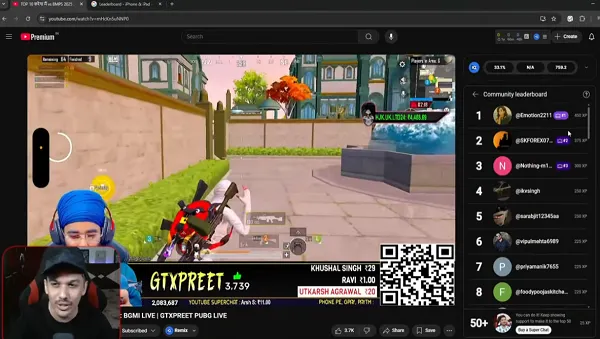
Key Highlights
- New Controls: YouTube is providing creators with options to manage when live-stream leaderboards appear during broadcasts.
- Viewer Engagement: Leaderboards rank viewers based on their engagement, including comments and donations.
- Opt-Out Feature: Many creators expressed a desire to opt out of displaying leaderboards, which YouTube has now implemented.
- Tab Renaming: The “Copyright” tab in YouTube Studio has been renamed to “Content Detection” to better reflect its features.
After experimenting with its live-stream leaderboards to encourage viewer engagement over the past few months, YouTube is now adding more control options, so that creators can decide when these leaderboards are shown within their broadcasts.
Originally announced back in July, YouTube’s live leaderboards list the most engaged viewers within a broadcast, ranked by “XP,” which is a cumulative score based on how many comments, Super Chat, Super Stickers, and/or gifts that each viewer has submitted during a stream.
The top three most-engaged viewers will be awarded with a badge that’ll appear next to their name on livestreams, which could help them get noticed by the creator during the broadcast.
After a few months of testing, however, many live creators have indicated that they actually don’t want to display these lists during their stream. So now, YouTube’s adding some easy opt-out options.
As explained by YouTube:
“One of the main pieces of feedback we heard from creators is that you would like to be able to opt out of the leaderboard experience, either before or during a live stream. We’re happy to share that this is now possible. When creating a stream on web, deselect the checkbox leaderboard within the live chat section. And during a live stream on web, creators can use the ‘Edit’ option to customize the stream and deselect the leader board option.”
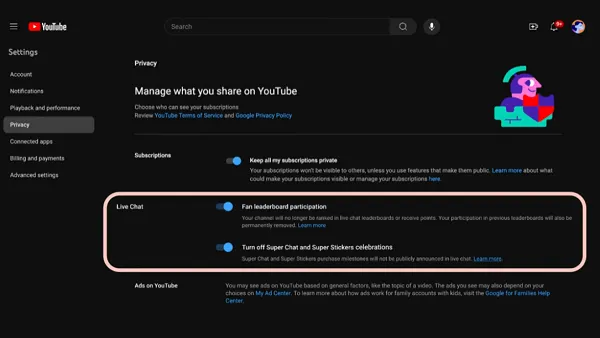
So now, creators can switch off this display, which can presumably be a distraction during some stream types.
Though ideally, it will also help to drive more donations, and thus revenue for creators. But some creators have criticized the blatant commoditization of the viewing community, while there are also concerns with user privacy and exposure with this display.
Though most seem to be critical of the fact that YouTube’s copied the idea from Twitch, and it seems that, for some creators at least, they’d prefer to avoid the negative associations here.
So now you can, if you prefer.
On another front, YouTube has also announced that it’s changing the name of the “Copyright” tab in YouTube Studio to “Content Detection” instead.
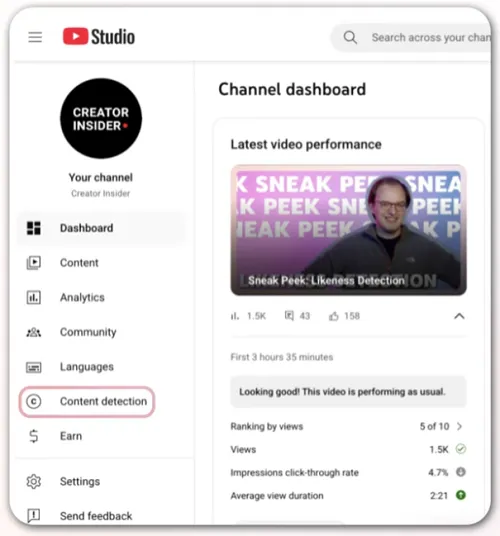
With the introduction of its new content and likeness detection tools, the update will better highlight the actual features available in this tab, which are both likely to see more usage than copyright claims for more channels.
So if you’re wondering where your “Copyright” tab went, it’s still there, it’s just under a different name.









